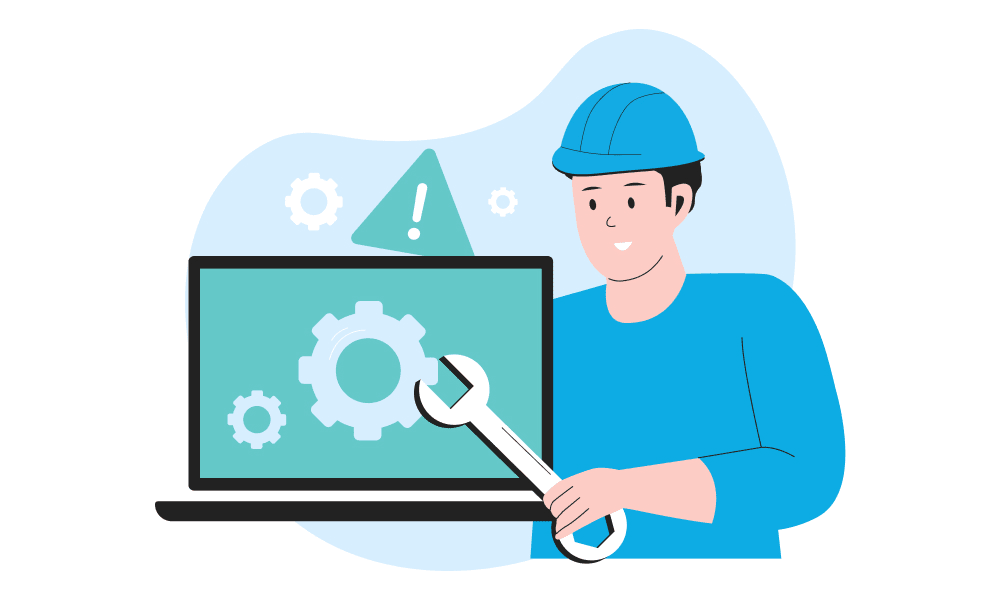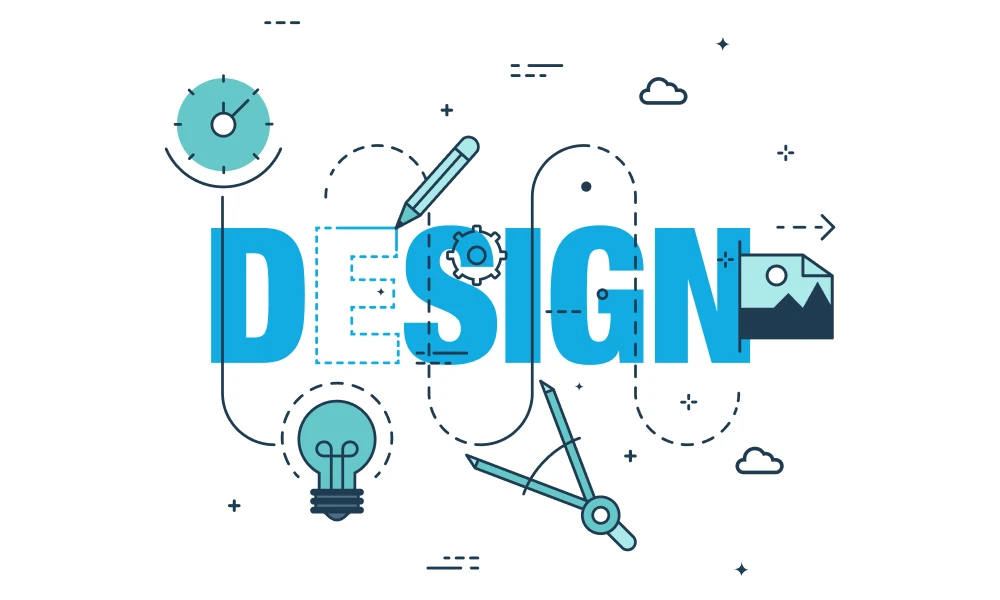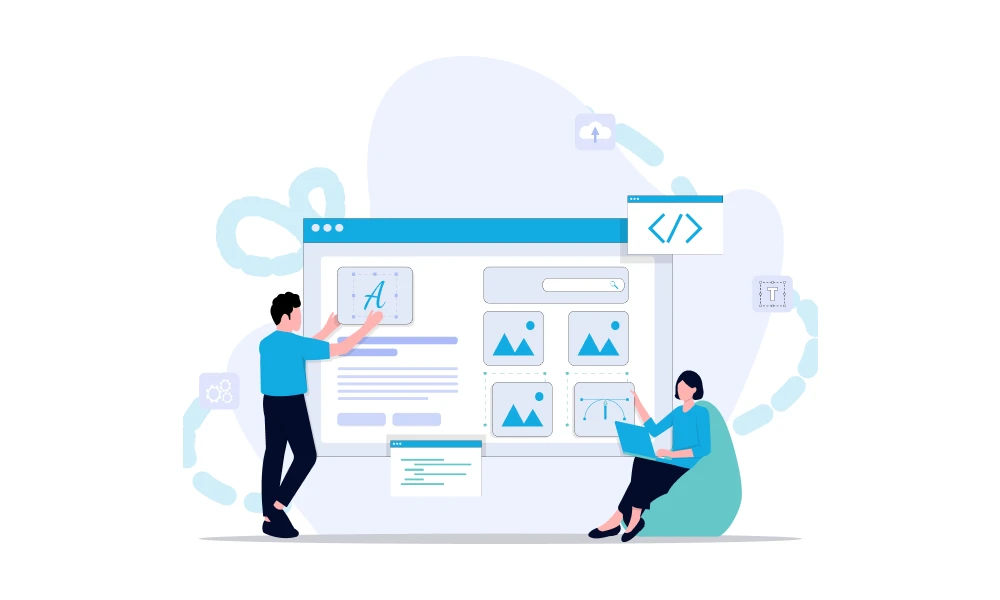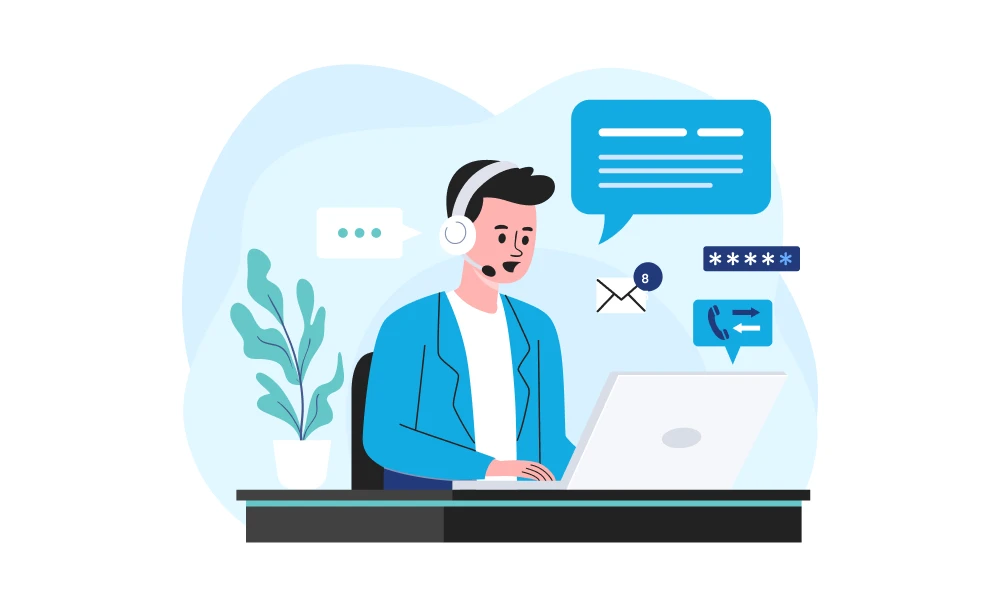Your business website is often the first impression potential customers have of your company. When your website runs smoothly, loads quickly, and works properly, it builds trust with visitors. However, when website maintenance is neglected, small problems can quickly become big issues that hurt your business.
Regular maintenance ensures that your website remains functional and secure. Just like you wouldn’t ignore a leaky pipe in your shop, you shouldn’t ignore your website’s health. Many small businesses lose customers because their websites are slow, broken, or showing outdated information.
Search engines like Google also pay attention to website maintenance. A website that’s regularly updated and well-maintained often ranks higher in search results. This means more people can find your business when they search online. Good website maintenance is essentially an investment in your business’s future growth.
The cost of neglecting maintenance is always higher than prevention. When websites break completely, emergency repairs are expensive and stressful. Regular maintenance prevents these emergencies and keeps your business online running smoothly.
Essential Website Maintenance Checklist for Business Owners
Creating a website maintenance checklist helps ensure you don’t forget important tasks. Here’s what every small business website needs:
Weekly Website Maintenance Tasks
Check for Broken Links: Broken links frustrate visitors and hurt your search engine ranking. Test your main pages and navigation links to make sure everything works properly.
Review Website Content: Make sure your business hours, contact information, and prices are still correct. Many business owners forget to update their website when business changes happen.
Monitor Website Speed: Your website should load in under 3 seconds. If load times are slow, customers will leave before seeing what you offer. Test your site speed on both computers and mobile phones.
Monthly Maintenance Tasks
Update Plugins and Software: If you have a WordPress website, keep plugins and themes updated. Outdated software creates security risks and can cause your site to break.
Check Website Security: Review your website for any security warnings or suspicious activity. Website security protects both your business and your customers’ information.
Review Website Analytics: Look at your visitor numbers and see which pages are most popular. This information helps you understand what customers want and how to improve your website.
Quarterly Maintenance Tasks
Full Website Backup: Create a complete backup of your entire website. If something goes wrong, you can quickly get your website back up and running.
Content Review: Read through your website content to make sure it’s still accurate and helpful. Remove outdated information and add new content about your services.
SEO Check: Review your website’s search engine performance and make improvements where needed.
Website Security: Protecting Your Small Business Online
Website security is crucial for maintaining customer trust and protecting your business information. Many small business owners don’t realise how important website security is until they face problems.
Basic Security Measures
Keep Software Updated: Outdated websites are easy targets for hackers. Regular website maintenance includes keeping your website builder, plugins, and themes updated with the latest security patches.
Use Strong Passwords: Your website login should use a strong, unique password that you don’t use anywhere else. Consider using a password manager to keep track of secure passwords.
Install SSL Certificates: SSL certificates encrypt information between your website and visitors. This is especially important if you collect customer information or process payments online.
Monitor for Problems
Check your website regularly for unusual activity. Signs of security problems include:
- Website loading much slower than usual
- Pages that look different than normal
- Customer complaints about strange website behaviour
- Unexpected changes to your website content
If you notice any of these issues, take action immediately. The sooner you address security problems, the easier they are to fix.
When to Handle Website Maintenance Yourself vs Hiring Professionals
Many business owners wonder whether to handle website maintenance themselves or hire a website maintenance company. The answer depends on your technical comfort level, available time, and business complexity.
What You Can Handle Yourself
Basic Content Updates: Adding new photos, updating business hours, or changing contact information is usually straightforward with most website builders.
Simple Monitoring: Checking that your website loads properly and testing contact forms doesn’t require technical expertise.
Regular Backups: Many hosting providers offer automatic backups, but you should understand how to restore your website if needed.
When to Get Professional Help
Technical Issues: If you encounter problems you can’t solve quickly, professional website maintenance services save time and stress.
Security Problems: Website security issues require immediate expert attention. Trying to fix security problems yourself might make things worse.
Complex Websites: Ecommerce websites, membership sites, or websites with custom features need professional maintenance to work properly.
Time Constraints: If you’re too busy to maintain your website properly, hiring professionals ensures your online presence stays strong while you focus on running your business.
At The Business Genie, we offer comprehensive website maintenance and support packages designed specifically for UK small businesses. Our maintenance plans include everything from regular updates to emergency support when you need to get your website back up and running quickly.
Signs Your Business Website Needs Immediate Attention
Knowing when your website needs urgent care can prevent small problems from becoming major disasters. Here are warning signs that your small business website maintenance routine isn’t working:
Performance Warning Signs
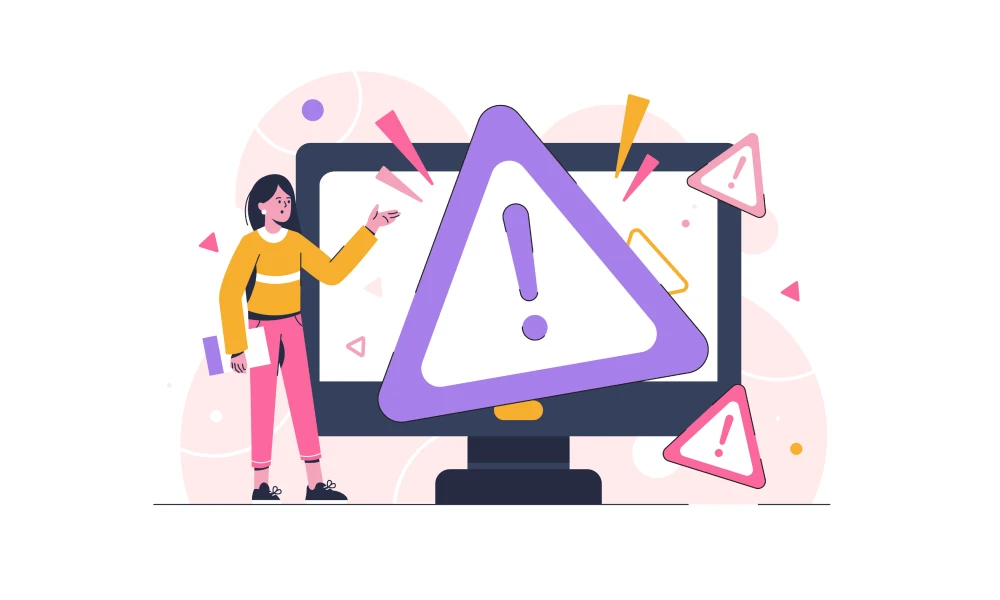
Slow Loading: If your website takes more than 5 seconds to load, you’re losing customers. Website maintenance should include regular speed checks and optimisation.
Mobile Problems: Test your website on smartphones regularly. If it doesn’t work properly on mobile devices, you’re missing most of your potential customers.
Broken Features: Contact forms that don’t send emails, shopping carts that don’t work, or search functions that return no results all need immediate fixing.
Security Red Flags

Browser Warnings: If browsers show security warnings when people visit your website, this is a serious problem that needs professional attention immediately.
Spam Content: If spam content appears on your website, it means your security has been compromised. This requires urgent professional help to clean up and secure your site.
Content Issues

Outdated Information: Old prices, closed business locations, or wrong contact details confuse customers and hurt your credibility.
Missing Pages: If important pages on your website show error messages, customers can’t find what they need.
Regular website maintenance prevents most of these problems from occurring. However, if you notice any of these warning signs, address them quickly to minimise damage to your business reputation.
Conclusion
Website maintenance tips for business owners aren’t just about keeping your site working – they’re about protecting your business’s online reputation and ensuring customers can always find and contact you.
Need help with your website maintenance? The Business Genie offers professional website maintenance and support services designed specifically for UK small businesses. Contact us today for a free website health check and learn how our maintenance plans can keep your site running smoothly while you focus on growing your business.